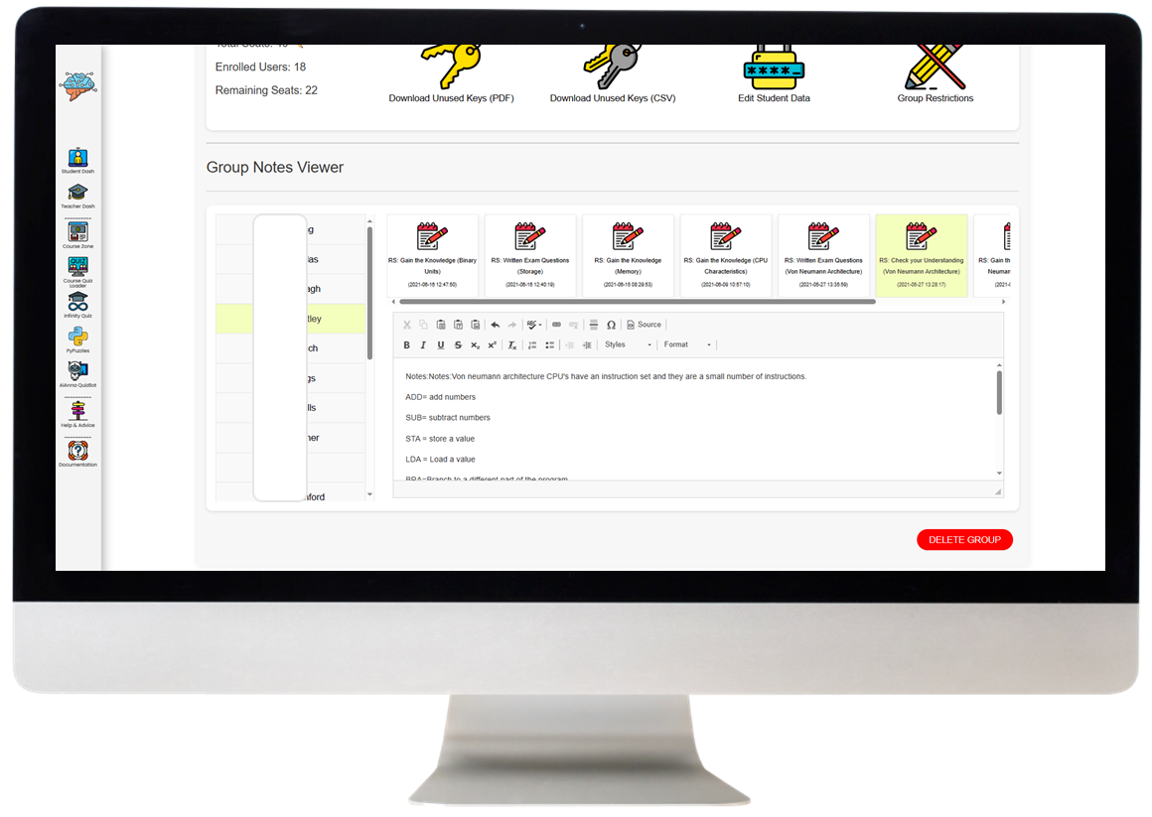At CSUK:ReviseCS, we recognise the crucial role of teachers in supporting and guiding students. To facilitate this, we've integrated a valuable feature into our platform: the Group Notes Viewer. This tool is designed to help teachers stay connected with their students' learning process by providing access to the notes students make while navigating through the course zone.
Here’s how you can utilise the Group Notes Viewer:
- Accessing the Tool:
- At the bottom of the Teacher Dashboard, you'll find a dedicated section titled 'Group Notes Viewer.'
- Viewing Student Notes:
- Within this section, you can select a student to view their notes. These notes will be displayed at the top of the interface for easy access.
- By clicking on a specific note, you can view it in detail in the text editor.
This feature not only allows you to monitor the students' note-taking habits but also provides insights into their understanding and engagement with the course material. It’s a powerful tool for offering targeted support and enhancing the learning experience on the CSUK:ReviseCS platform.