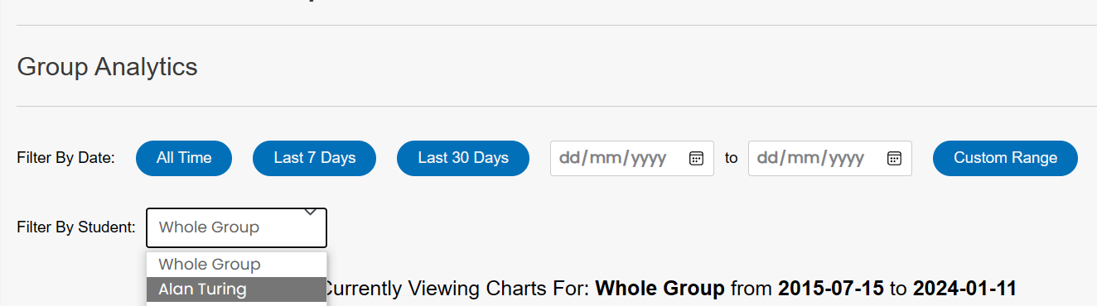Here, we delve into the advanced functionalities of the CSUK:ReviseCS platform, focusing on how you can fine-tune your data analysis to specific needs.
This involves two key features:
- Time-Frame Filtering for Custom Analysis:
- The platform offers the capability to narrow down your data analysis to specific time periods. Whether it's a recent snapshot of the last 7 days, a broader view of the past 30 days, or any other custom period you select, this feature helps you concentrate on the exact time frame relevant to your current focus. This level of customization is invaluable for targeted assessments and strategic planning, allowing you to adapt your teaching approach based on recent trends or long-term progress.
- Student-Specific Analysis:
- Beyond the broader view of group performance, CSUK:ReviseCS enables you to zoom in on individual students. By applying student-specific filters, you gain access to detailed data about each student’s engagement, strengths, and areas for improvement. This granular approach to data analysis is crucial for personalizing education, allowing you to tailor support and resources to meet each student's unique needs and learning journey.
These customisable data views offer a powerful way to analyse group data on the platform, ensuring that you have all the necessary tools at your disposal to enhance the learning and teaching experience.