Our platform allows for real-time monitoring and reviewing of exams, providing immediate feedback and scoring. Teachers can access exam submissions as soon as students complete their answers, facilitating prompt evaluations and continuous assessment.
Accessing the Exam Monitoring Tool
- Open the Teacher Dashboard: Start by navigating to your dashboard where you manage all your teaching activities.
- Locate the Exam: Find the exam you wish to monitor by looking for the magnifying glass icon next to the relevant 'Exam Master' deadline.
- Enter the Monitoring Tool: Click on the magnifying glass icon to launch the monitoring window.
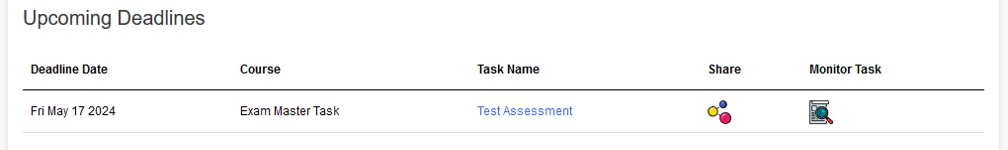
Using the Monitoring Window
- View Student Progress:
- The monitoring window lists all students in the group along with their current scores in the exam.
- Live scores update in real time as students submit their answers (on page refresh).
- Review or Mark Submissions:
- Click on a student's score to load their exam submission.
- In Teacher Assess Mode, mark each answer, modify marks if necessary, and provide personalised feedback.
- In Student Self-Assess Mode, review the marks and feedback entered by students, making adjustments as needed.
- Save Marking and Feedback:
- After reviewing or marking the answers, click the 'Submit Marking' button to save your evaluations.
- If providing feedback, you can write comments manually or use aiAnna, CSUK's AI tool, to generate feedback automatically. Once finalised, click the 'Save Feedback' button to store your comments.
Feedback and Scoring Visibility for Students
- Immediate Visibility: Students can see their marks and feedback as soon as they are entered by the teacher, even if the exam is still ongoing. A simple page refresh on their end will update their scores and display any new feedback.
Additional Monitoring Features
- All Tasks Monitor Table: Similar monitoring functionalities are available under the 'All Tasks' monitor table, allowing you to oversee not just exams but all types of assigned tasks.
Summary
Monitoring and reviewing exams on our platform is designed to be an intuitive and immediate process, supporting dynamic teaching and learning environments. By providing real-time scoring and feedback, educators can effectively guide student learning during the assessment process.
