If your teacher has provided you with an enrollment key, you are now in a position to sign up for your account at ReviseCS.com.
To signup and enroll, go to the revisecs.com homepage and click on the 'Enrolment Key Sign Up' menu link.
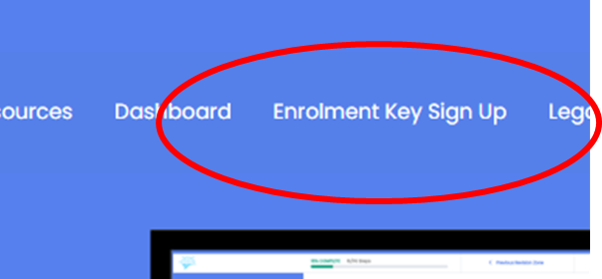
You will then be directed to a page with a sign up form which you will need to fill out with your name, email address and enrolment key.
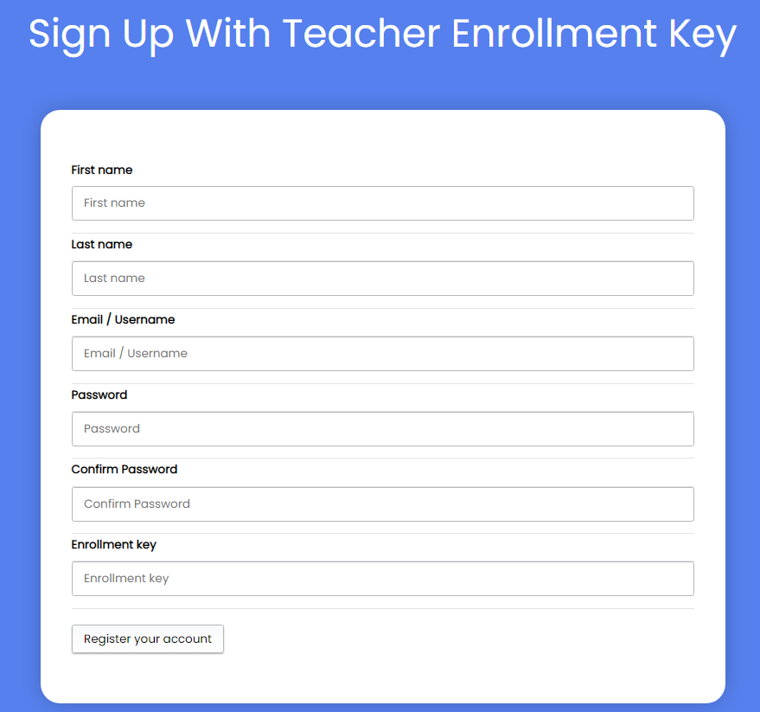
Once you have completed all fields and clicked on 'Register Your Account', you will be automatically logged into the site and redirected to your profile page, where you can begin using the various learning resources and tools.

