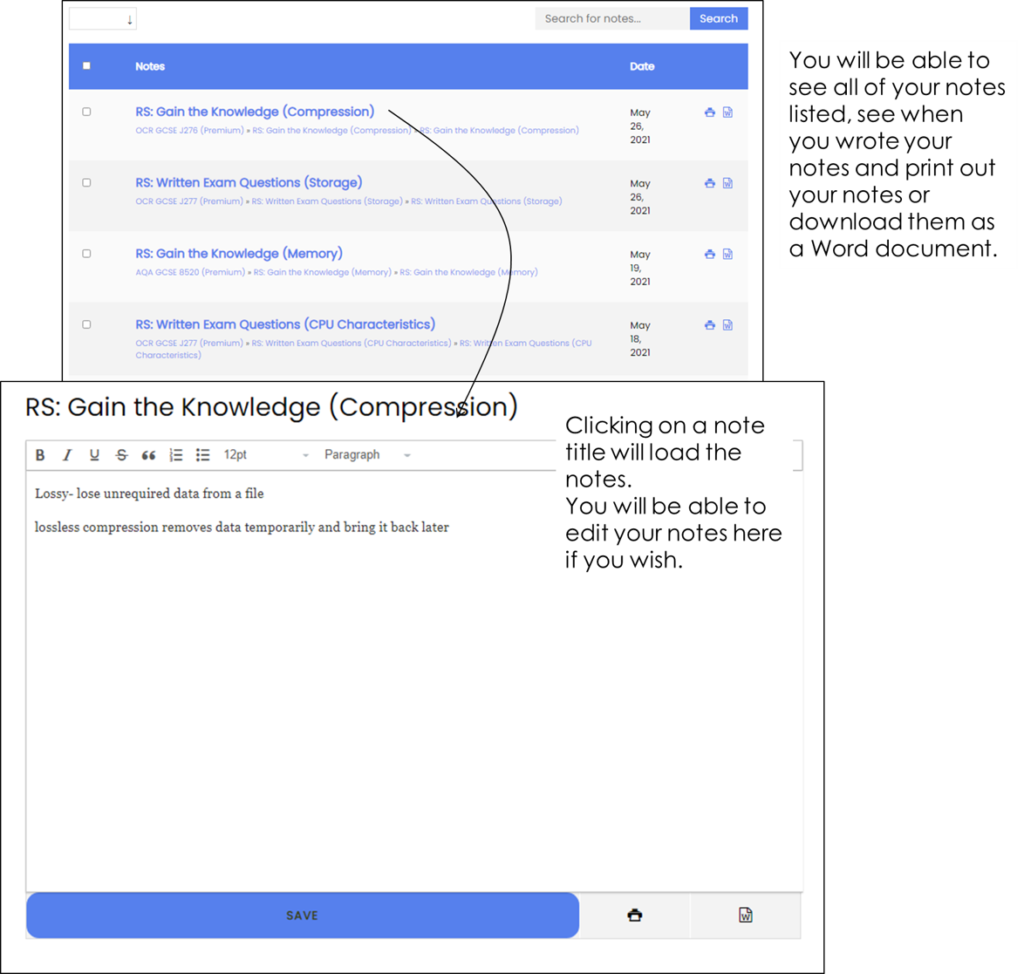As you work through the 'Revision Steps' you may take advantage of writing notes using the PopUp Notes Taking Tool.
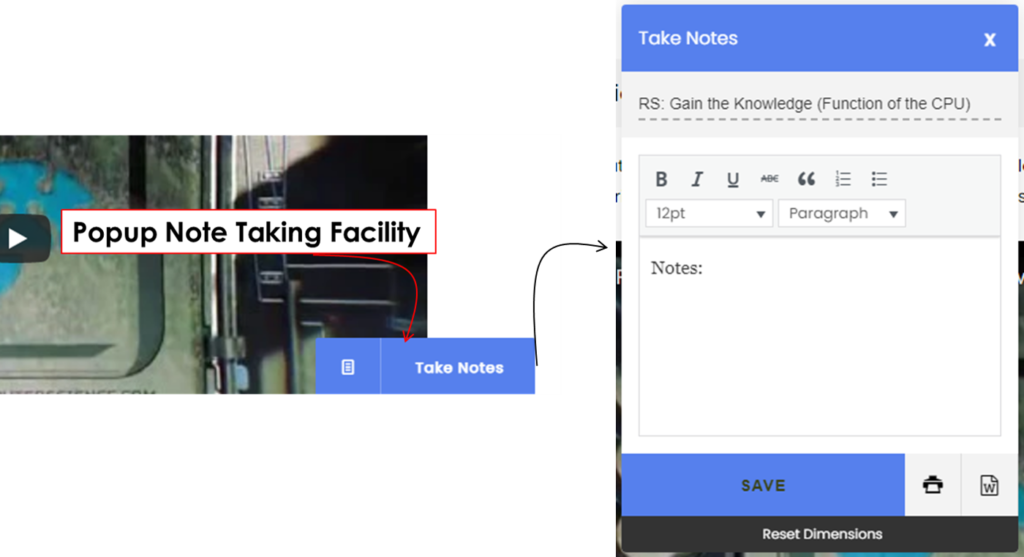
If you do choose to use this tool, whilst you will always be able to access your notes from the page where the notes where witten, you can also access all of your notes from one central location.
If you choose the 'My Notes' option from the side menu from the Dashboard, a page will load which will list every note that you have made.
From this page you will be able to view and edit your notes, print or download them.