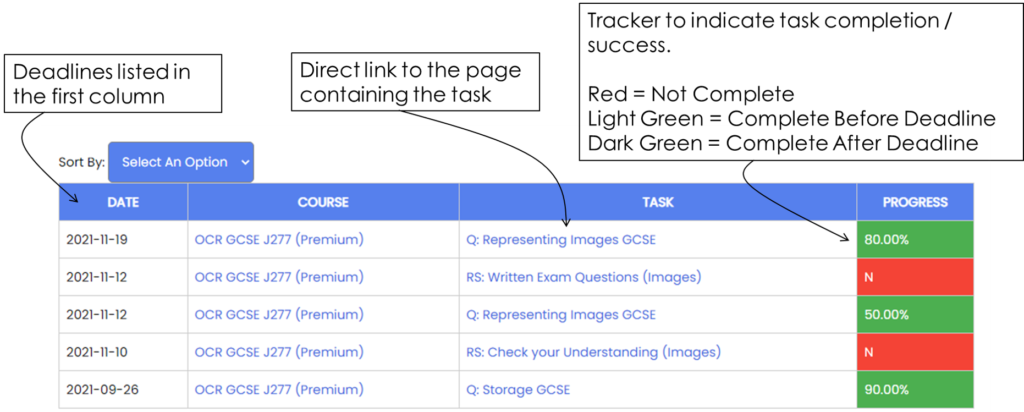If you signed up for your account using an enrollment key, your teacher will be able to set you tasks to complete.
If your teacher sets you (and your class) tasks, they will appears in your 'Tasks Table'.
You will be able to see the deadline for the task, have a link to the page where you will find the task, and see a tracker column, indicating if you have completed the task or not.
For 'Revision Step' (RS) tasks, you will need to manually click the 'Mark Complete' button on the task's page, in order to turn the relevant progress column cell green. In many cases, the 'Mark Complete' button will not become active until you have completed the tasks fully on that page.
Read the annotations on the diagram below for further information.