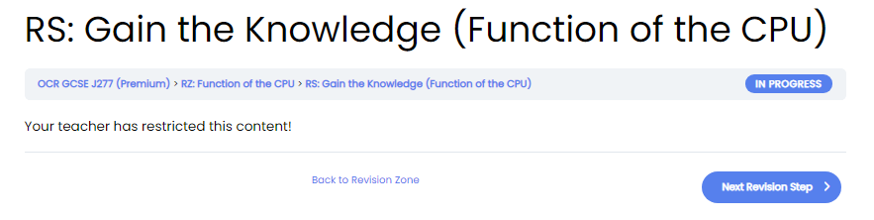You may wish to lock / restrict access of certain 'Revision Zones', 'Revision Steps' and 'Quizzes' for your group(s). This might be useful if you want to keep certain quizzes / exam questions hidden until a particular time in the course.
Restricting access to certain areas of the course is made easy with the 'Course Access Controls'.
If you visit 'Teacher Tools' > 'Course Access Control', you will be able to select a group and see simple toggle switches for each and every 'Revision Zone', 'Revision Step' and 'Quiz' that the group has access to.
Simply clicking the toggle will restrict access to that item for your group.
Read the annotated diagram below to learn more.
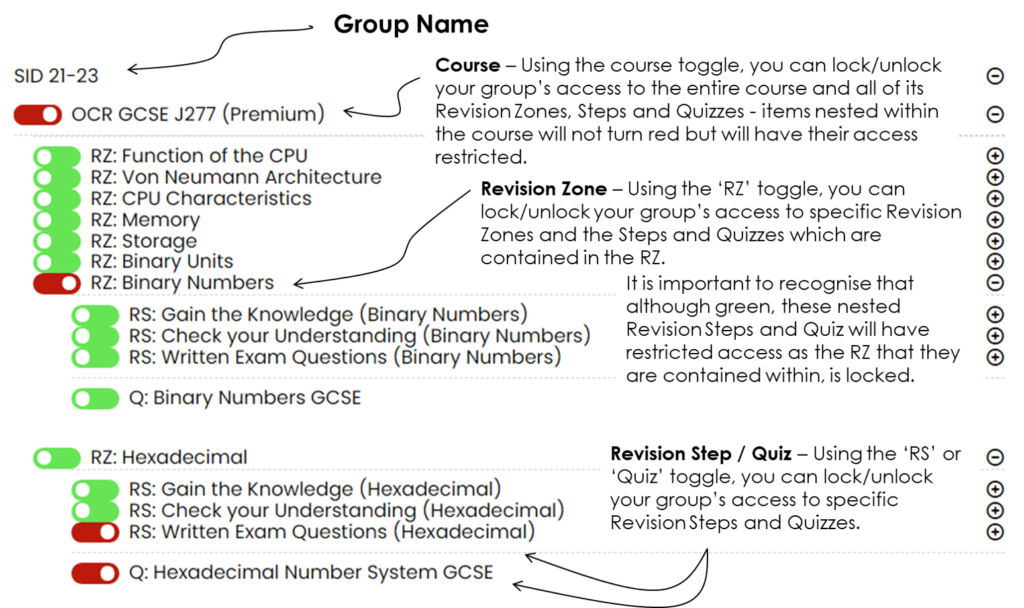
When students try to visit a 'Revision Zone', 'Revision Step' or 'Quiz' that has been restricted, they will be presented with a short message informing them that their teacher has restricted the page.