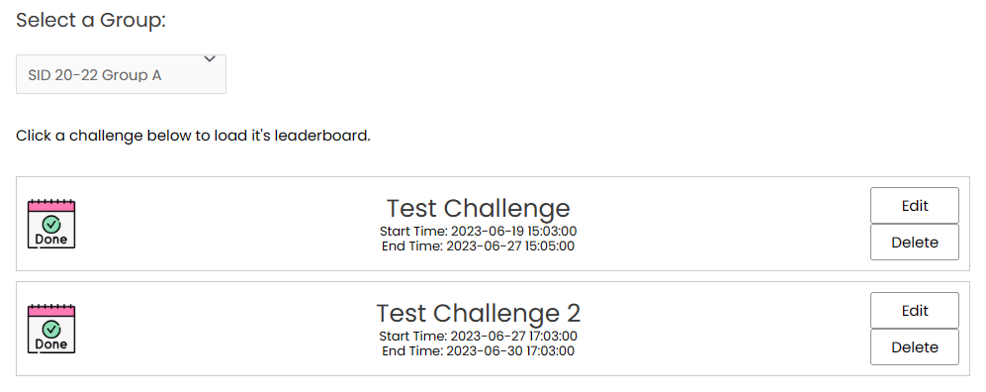To create an Infinity Quiz challenge for your classes, head to the 'Infinity Quiz Set and Monitor' page and click the 'Infinity Quiz Icon'.
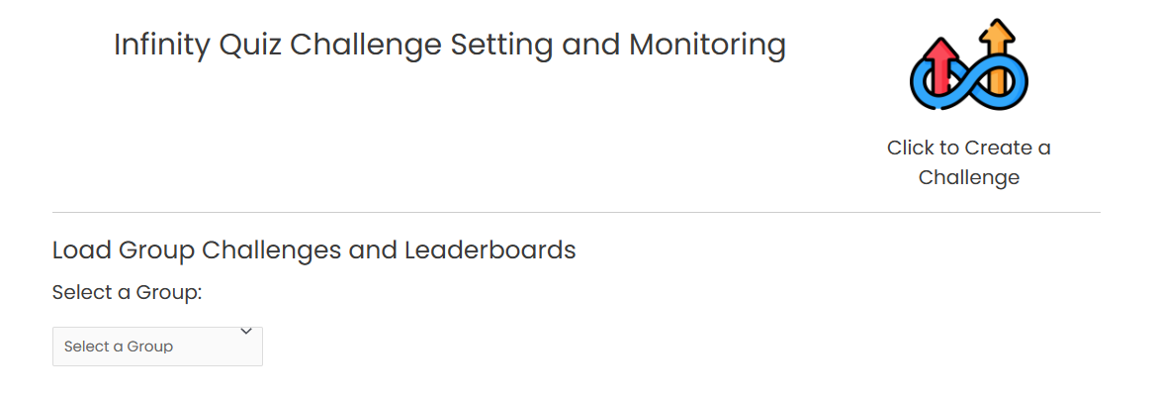
A new canvas will slide out from the side of the screen presenting a form, offering a range of settings and filters for the challenge.
- Enter a name for the challenge
- Enter the target question count for the challenge (this is the number of Infinity Quiz questions that each class member must answer to complete the challenge)
- Choose a specification from which the questions will count towards the challenge
- Choose the topics of questions which will count towards the challenge
- Choose the difficulty level of question which will count towards the challenge
- Select a start time for the challenge
- Select an end time for the challenge
Then click the 'Set Challenge' button.
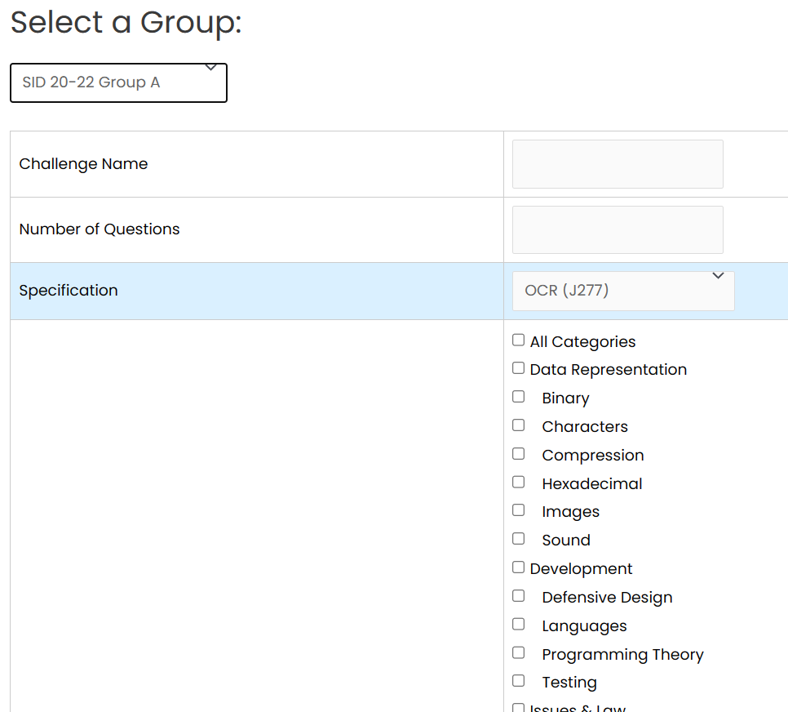
Only 'Infinity Quiz' questions of the chosen specification, topic(s) and difficulty level(s), that are answered between the start and end times, will be counted towards the challenge. When students arrive at the 'Infinity Quiz' page, they will be notified if they have an active challenge, and can click a button to set up the quiz filters to ensure they will only be supplied qualifying questions.
After setting up a challenge, you will be able to view it using the group select drop down.
You will be able to edit the challenge if required, and have the option to delete it if necessary.