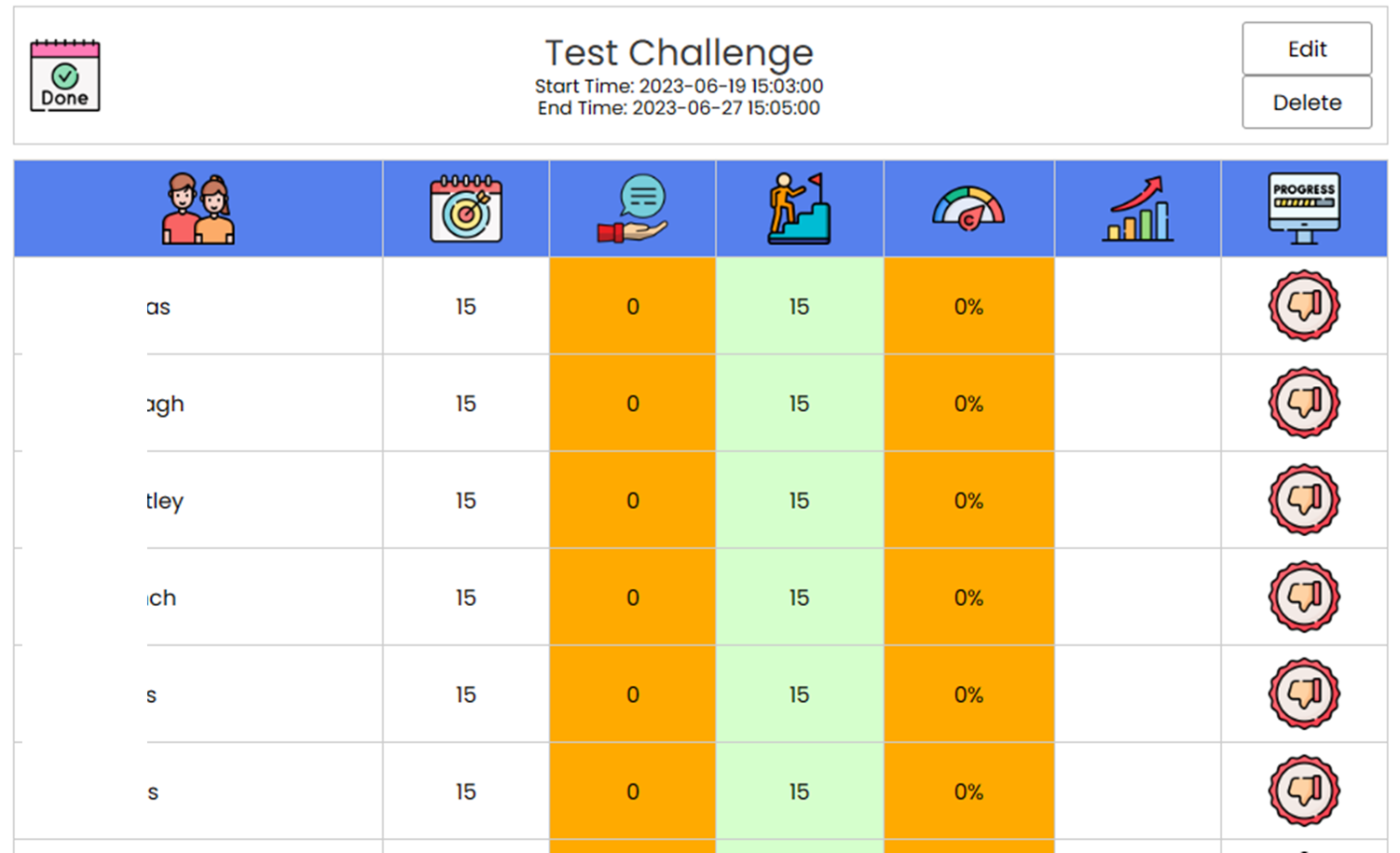You can load your challenges for a given class at any time.
Simple choose the relevant group from the group select drop down, and if they have been set a challenge, it will load below.
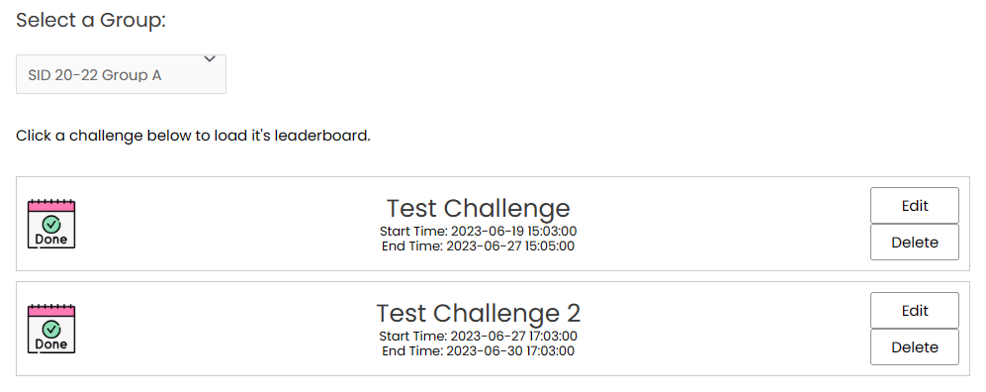
Clicking on a challenge will load the challenge's leaderboard.
You will be able to quickly see:
- The number of questions attempted by each student
- The remaining questions for each student
- The relative success of the attempted questions
- The highest streak achieved by each student during the challenge
- Who has and hasn't complete the challenge
Clicking on the column headings will allow you to sort the columns.
Each numerical column will be conditional formatted, for easier analysis.