As the academic year progresses and comes to a close, it's important to keep your Teacher Dashboard organised. CSUK:ReviseCS makes this tidying up process simple and efficient.
Here's what you need to do:
1. Deleting a Group:
-
- On your Teacher Dashboard, go to the specific group's page that you're planning to remove.
- Scroll to the bottom and you will find a 'Delete Group' button, marked in red for easy identification.
2. Confirming the Deletion:
-
- Clicking the 'Delete Group' button prompts a confirmation message. This is a safeguard to ensure you don't accidentally delete a group.
- Once you confirm, the group will be permanently deleted from your dashboard.
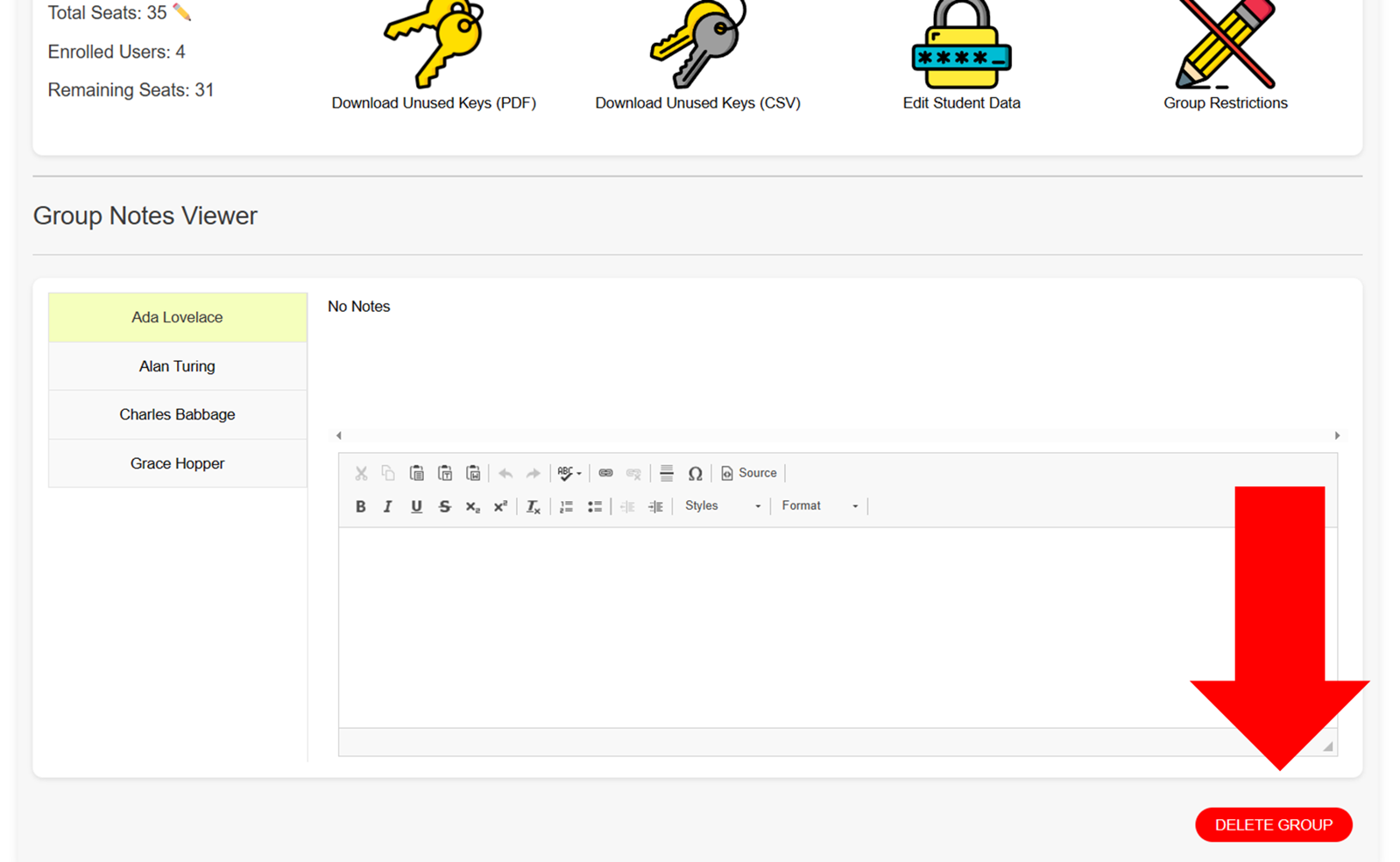
3. Understanding What Deletion Means:
-
- It's important to note that deleting a group doesn't erase individual student accounts or their learning data. The students' accounts remain active, retaining their learning history.
- However, post-deletion, these students won't be linked to any group, and as a result, you will no longer have access to monitor their progress.
By following these steps, you can easily manage your groups on CSUK:ReviseCS, ensuring your dashboard remains clutter-free and focused on your current teaching needs.
