As a teacher, you might occasionally have new students joining your class. To integrate them seamlessly into your group on CSUK:ReviseCS, you’ll need new enrolment keys. The process to obtain these is straightforward and user-friendly.
Here’s what you need to do:
Go to Group Management: Start by navigating to the Group Management section within your teacher dashboard.
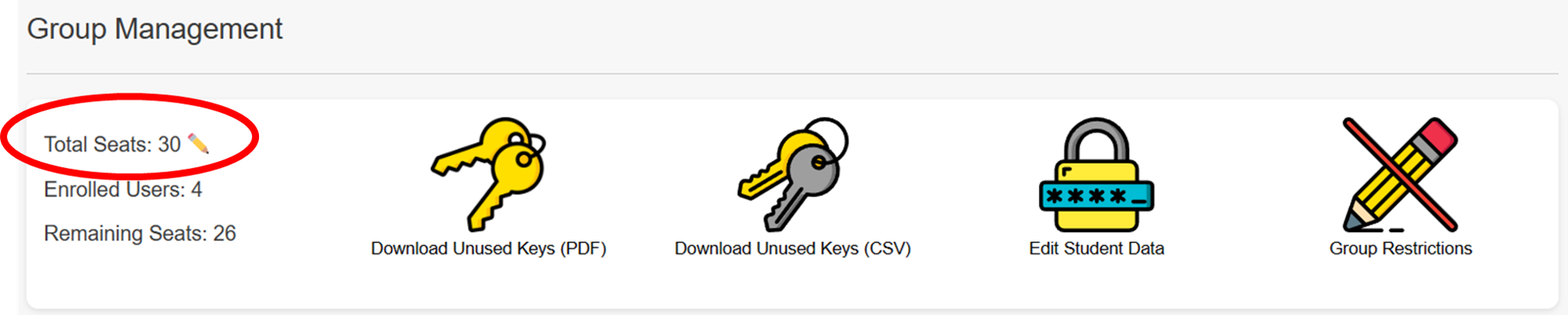
Adjust the Seat Count:
- Find the Total Seat count and click the pencil icon next to it. This will make the numerical field editable.
- Increase the seat count to the desired number to accommodate your new students.
Confirm the New Seat Count:
- After adjusting the number, click the pencil icon again to confirm the change.
- Your seat count is now updated, which means you can download new enrolment keys for your incoming students.
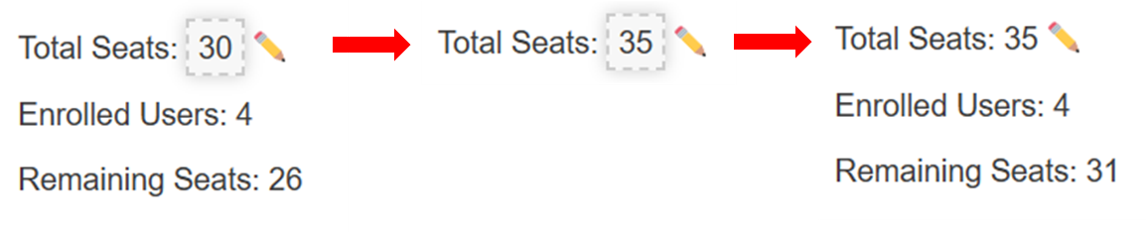
This efficient process ensures that you can quickly and easily add new students to your class, maintaining an organised and up-to-date learning environment on the CSUK:ReviseCS platform.
