As an educator using CSUK:ReviseCS, you're equipped with full control over your students' account details. Whether it's a forgotten password, a name change, or an email update, managing these details is straightforward and efficient.
Here's how to update student account information:
Navigate to Group Management: In your teacher dashboard, go to the Group Management section.
Access Student Data: Click on 'Edit Student Data'. This action will open a modal popup displaying your students’ information.
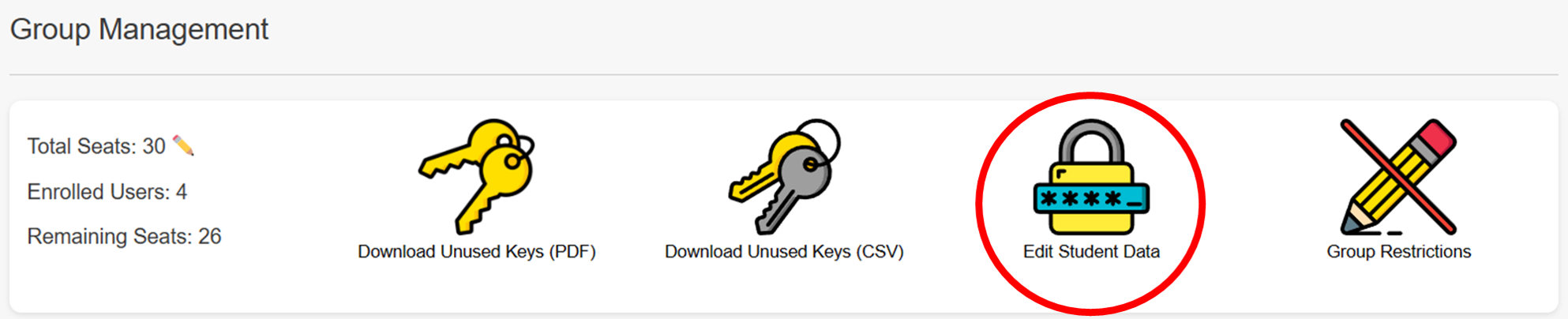
Edit and Update: The popup provides editable fields for student data. Make the necessary changes to any field as required.
Save Changes: Once you've made the edits, click the 'Update Information' button. The changes to the student's account details will be applied immediately.
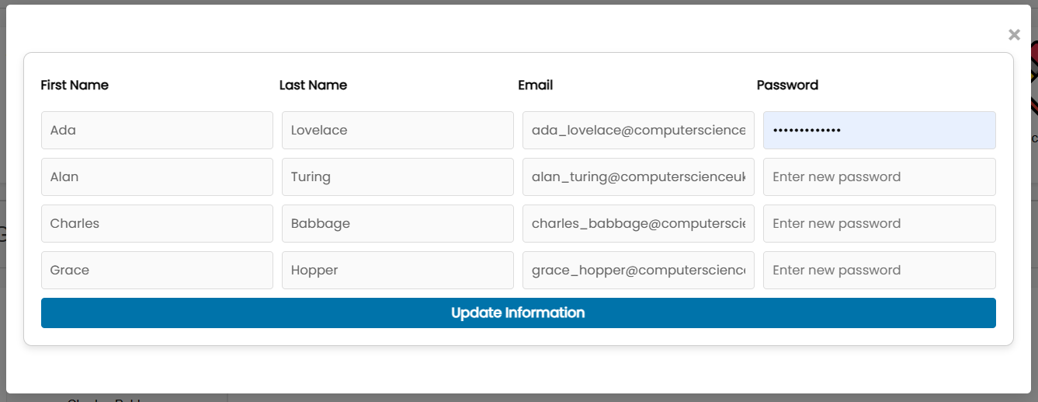
This process gives you the flexibility and authority to ensure that student account information on the CSUK:ReviseCS platform is always current and accurate, making for a smoother educational experience for both you and your students.
