As an educator using CSUK:ReviseCS, you have the flexibility to control access to various course elements, such as 'Revision Zones', 'Revision Steps', and 'Quizzes'. This feature is particularly useful if you wish to temporarily restrict access to certain quizzes or exam questions, perhaps saving them for a specific stage in your course.
Here's how to easily manage these restrictions:
Access Group Restriction Controls:
- In your teacher dashboard, navigate to the Group Management section.
- Here, locate and click on the 'Group Restriction' button. This will open a popup modal that displays the course and its various sections.
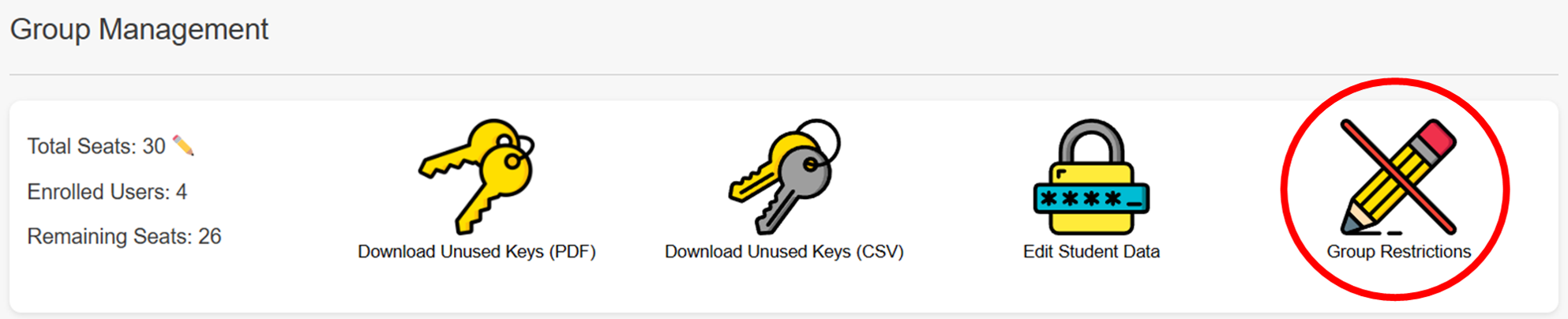
Adjusting Access with Toggle Switches:
- The modal presents toggle switches next to each 'Revision Zone', 'Revision Step', and 'Quiz'. These represent the current access status for your group.
- Simply click on a toggle to restrict or grant access to that particular course element for your group.
Understanding Hierarchical Locks:
- It's important to note that locks are hierarchical. For instance, if you lock an entire course, all its pages will also be locked, even if the toggle switches for individual pages are still green.
- Similarly, locking a 'Revision Zone' automatically locks all its contained 'Revision Steps' and 'Quizzes', despite the individual switches showing as unlocked.
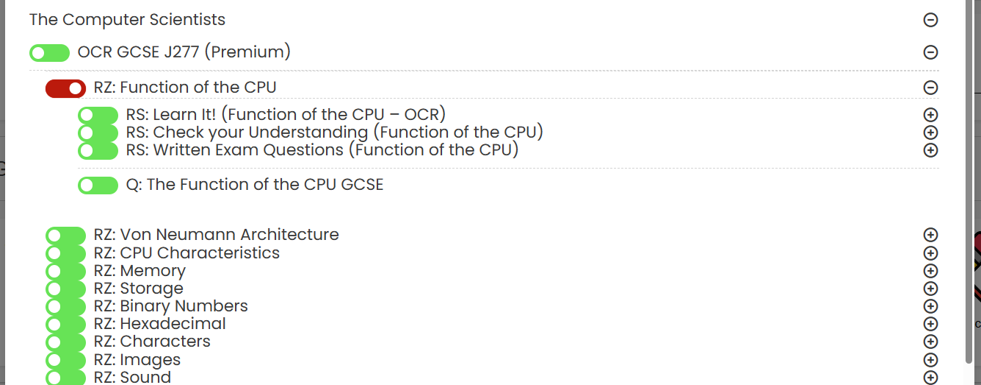
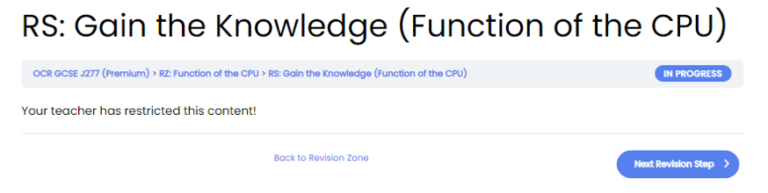
By using these Group Restriction Controls, you can tailor the learning experience, revealing content at the most opportune moments in your teaching plan.
