The Infinity Quiz module is an innovative revision tool, designed to engage and challenge students effectively. It features an extensive question bank tailored to major exam boards, customisable quizzes for personalised learning, and adaptive training modes for focused study.
This powerful module enables targeted revision and dynamic learning experiences, especially when Infinity Quiz Challenges are effectively utilised!
What is an Infinity Quiz Challenge? It's a dynamic educational tool designed to motivate students by encouraging them to answer a set number of questions within a specified time frame. Their performance and success are tracked, recorded, and can be viewed in real time on a leaderboard, fostering a competitive and engaging learning environment.
Creating an Infinity Quiz Challenge is a straightforward process designed for educators to engage students in a targeted and interactive way. Here's how you can set up a challenge:
Initiating Challenge Creation:
- Click on the 'Create Task' button to open the 'Task Creation Widget'.
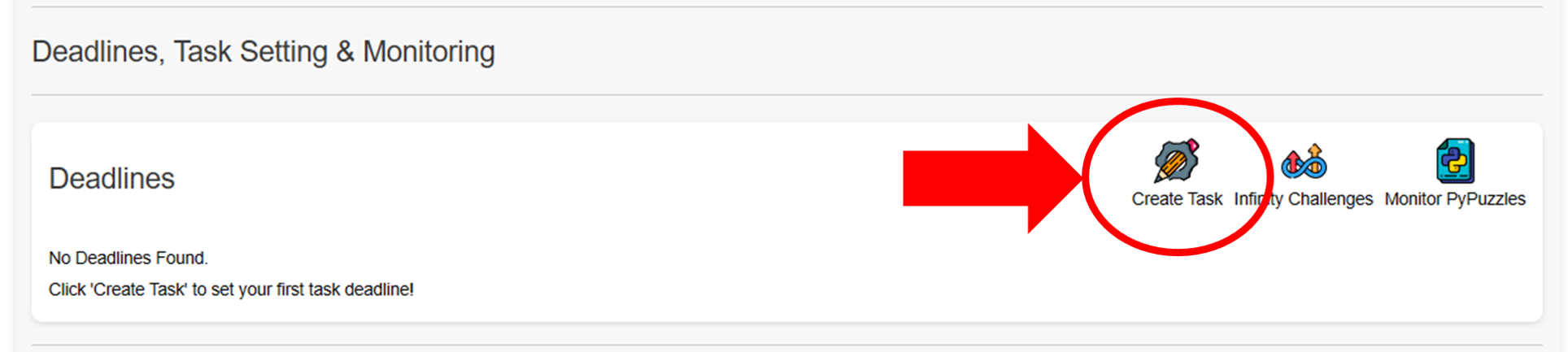
Selecting the Challenge Type:
- Choose 'Infinity Quiz Challenge' from the menu. This action will load the challenge creation form on the right side.
Configuring the Challenge:
- Name the Challenge: Assign a unique name to distinguish it from others.
- Question Count: Decide the number of questions for the challenge.
- Exam Board Selection: Choose an exam board to tailor the questions accordingly.
- Topic Selection: Select either all topics or specific subsets for the questions.
- Difficulty Levels: Set the desired difficulty level(s) for the challenge questions.
- Timing: Establish a start and end time for the challenge.
Finalizing and Viewing the Challenge:
- Once the setup is complete, the challenge will be visible in the deadlines table.
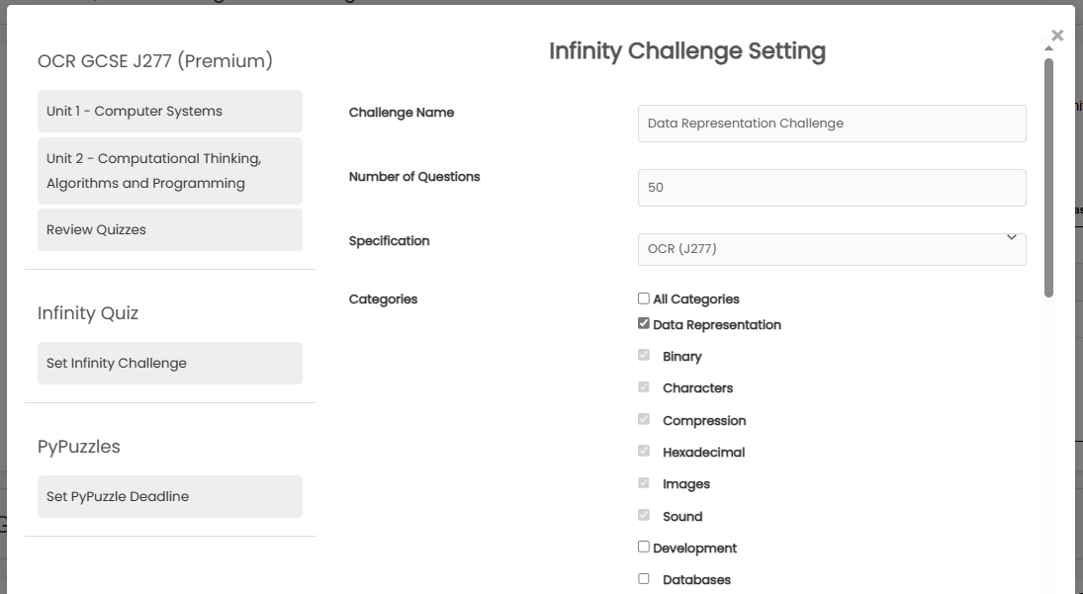
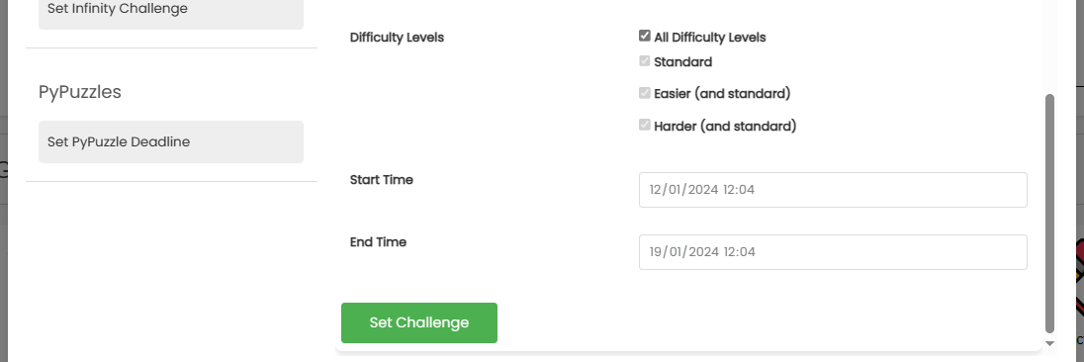
Student Interaction with the Challenge:
- Students will find the new 'Active Challenge' listed on the Infinity Quiz page.
- Ensuring Relevant Questions: To make sure every question answered contributes to the challenge, students should click the 'Set Up Quiz For Challenge' button. This aligns the quiz filters with the challenge criteria set by you.
- Starting the Quiz: Students will then receive questions that match the challenge parameters.
- Tracking Progress: Students can view real-time progress of their challenge on the right side of the screen.
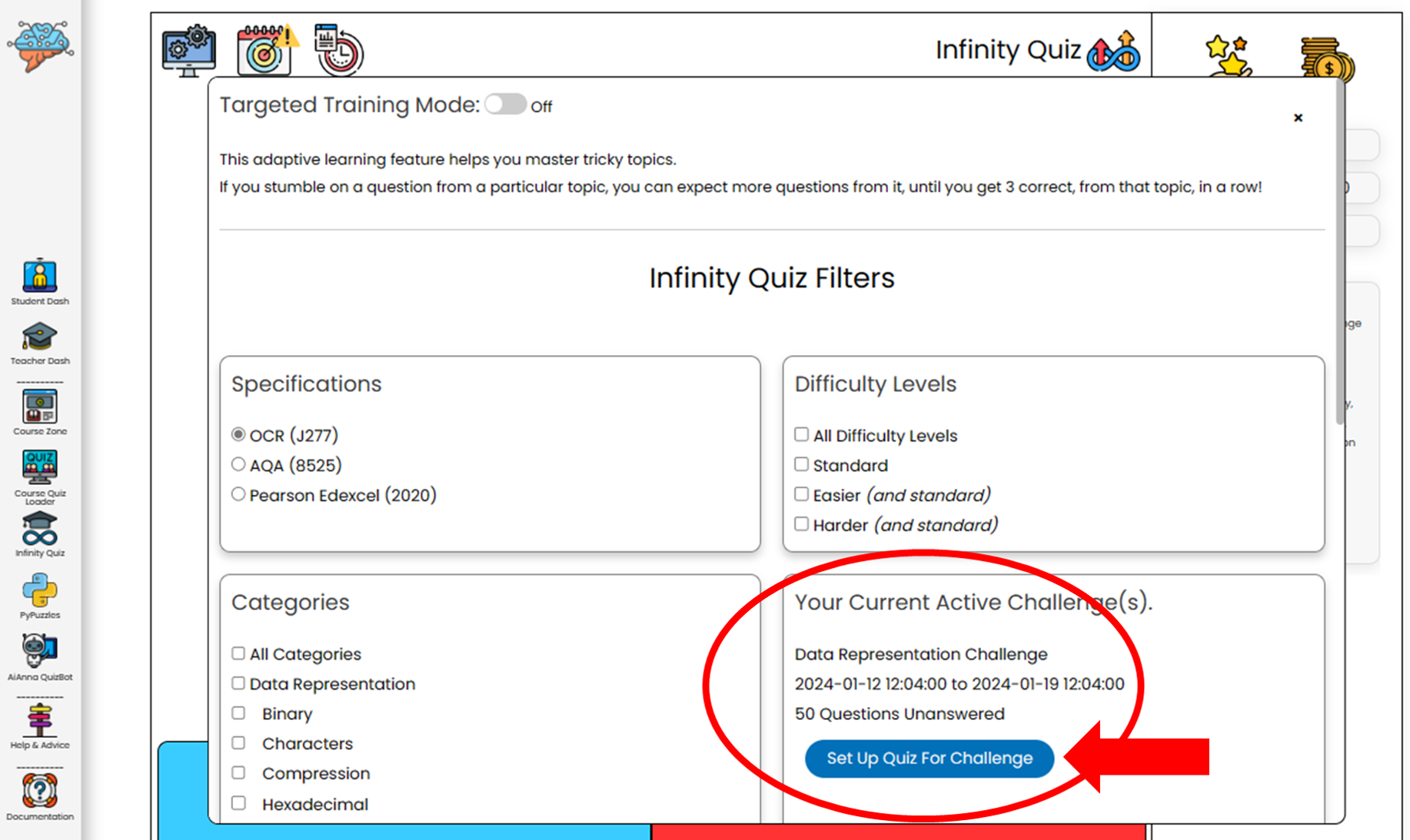
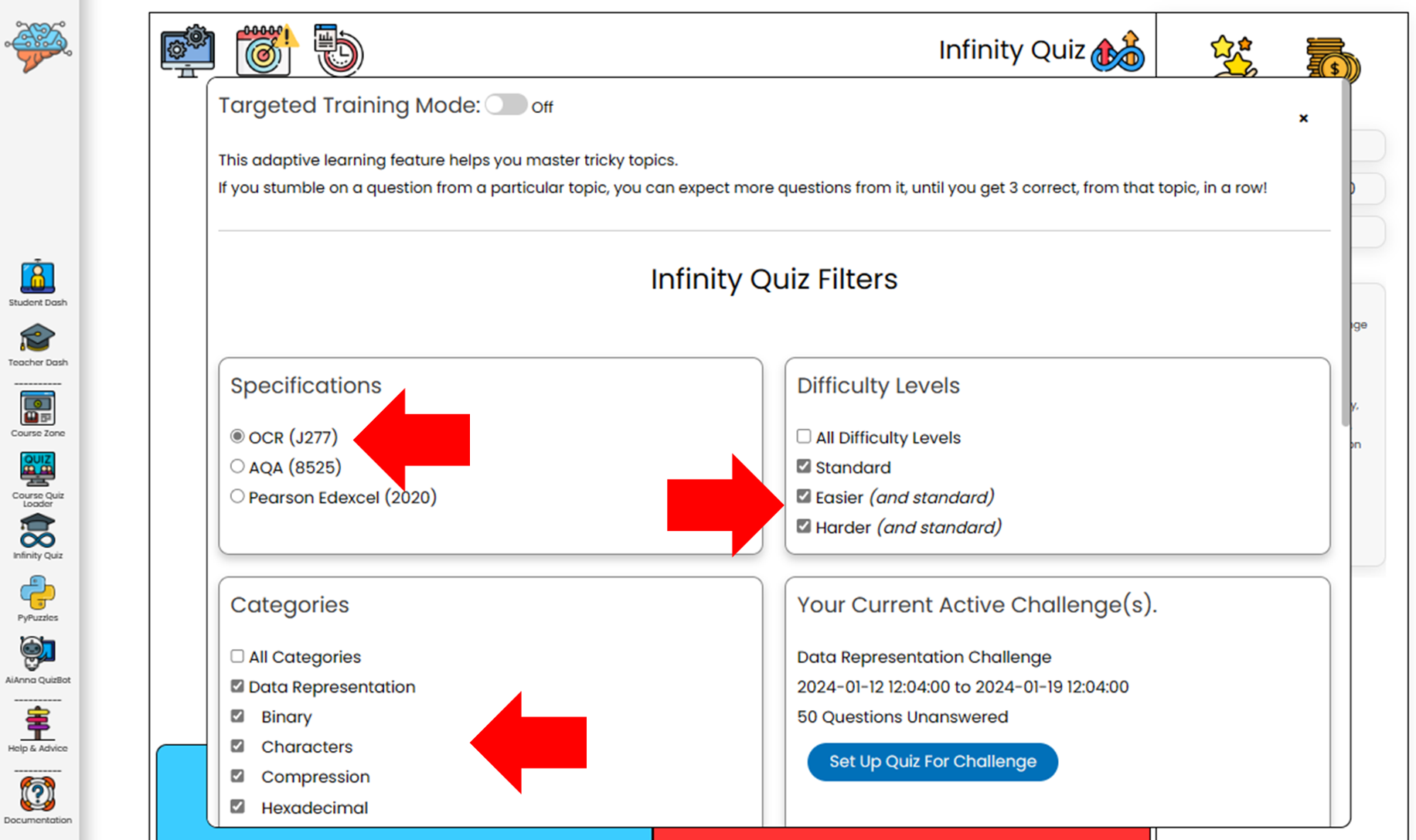
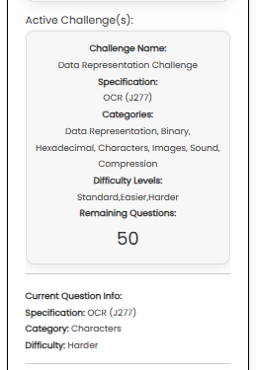
This process ensures a seamless and effective challenge creation, allowing students to engage with tailored quiz content and track their progress efficiently.
