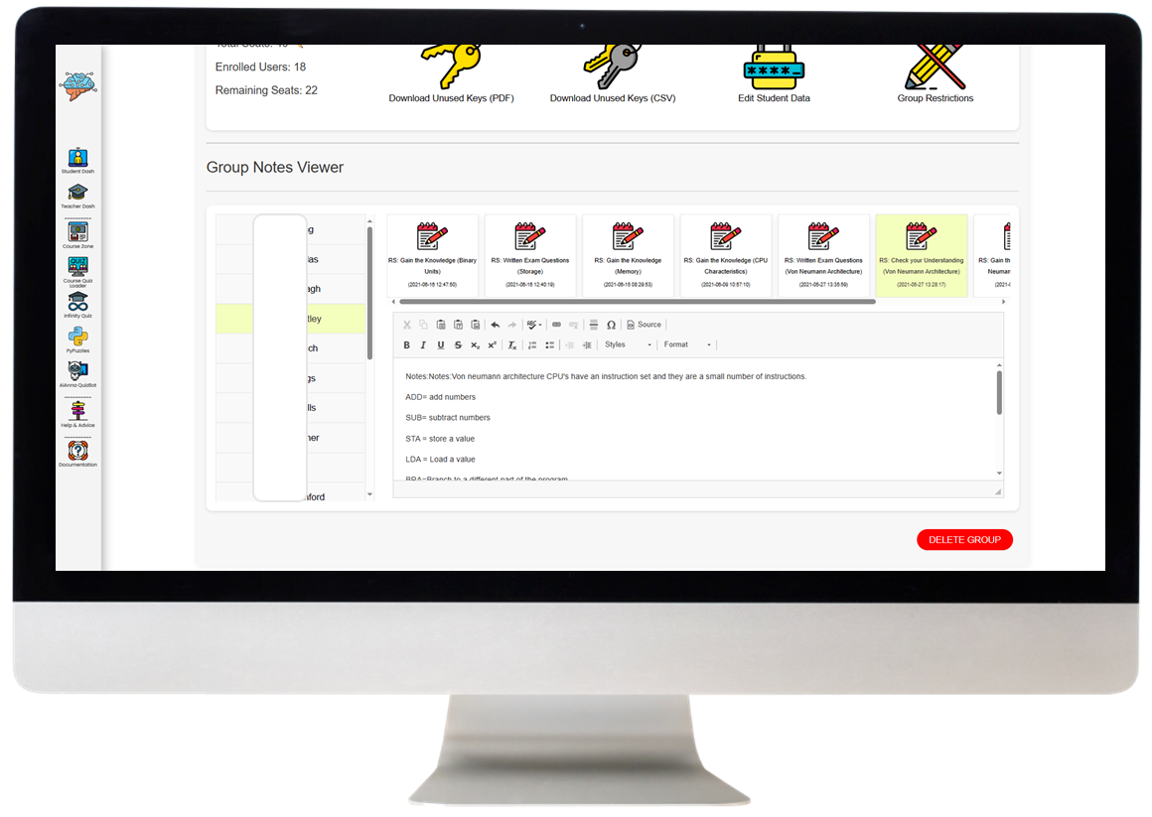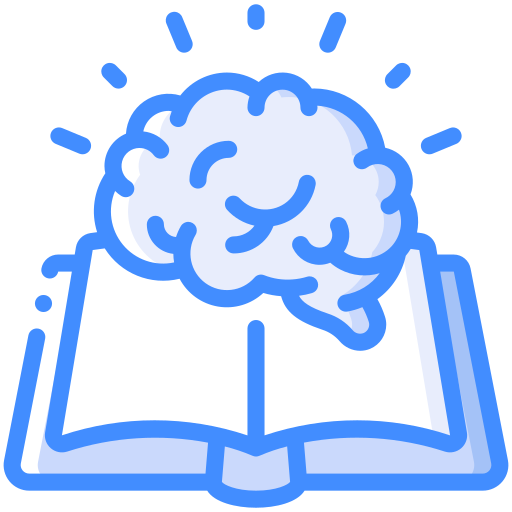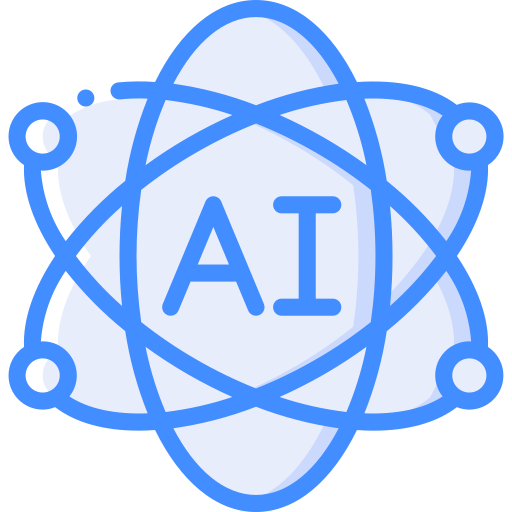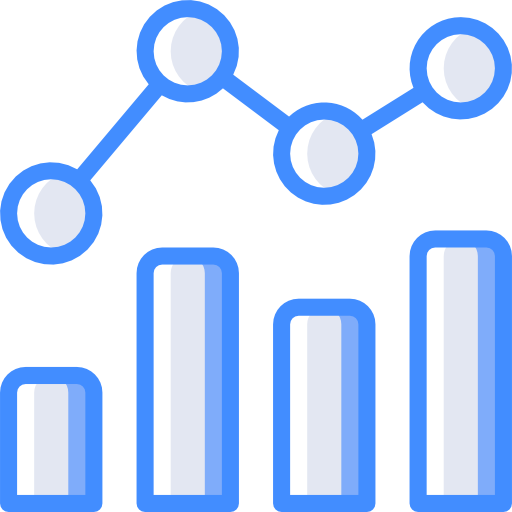Welcome to the New Era of GCSE Computer Science Teaching with CSUK:ReviseCS
Transforming Education through Innovative Technology
Dive into a world where teaching is more intuitive, insightful, and impactful. CSUK:ReviseCS is dedicated to raising the standard of GCSE Computer Science instruction, aiming for higher levels of educational excellence.
Our platform offers a suite of powerful tools that streamline lesson planning, enhance student engagement, and provide deep insights into student performance.
With features like Comprehensive Whole Group Analytics, Centralised Task Setting, and Advanced Task Monitoring, we empower you to focus more on teaching and less on administrative tasks.
Experience the future of education with real-time data, personalised feedback mechanisms, and efficient class management tools - all tailored to ensure the highest levels of student success and significantly reduce your workload.
Join CSUK:ReviseCS and become a part of the revolution in GCSE Computer Science education.
Before diving into the teacher-focused features below, we recommend exploring the student homepage to gain a comprehensive understanding of how CSUK:ReviseCS enhances student learning — then, read on to discover how our platform can further empower your teaching experience.
1. Comprehensive Whole Group Analytics: A New Dimension in Teaching Analytics
Quick Insights for Immediate Overview:
Unlock a quick and efficient way to gauge student engagement with our 'Quick Insights' feature. Instantly access a concise summary of your students' activities in quizzes and exams, including detailed breakdowns of question attempts and their corresponding success rates. This snapshot gives you a clear view of class performance at a glance, making it easier to identify general trends and areas that need attention.
In-Depth Analysis for Detailed Understanding:
Delve into the nuances of student performance with our dynamic, interactive charts. This tool allows you to conduct a granular analysis of student engagement and achievement across various topics in the GCSE Computer Science curriculum. You can filter results by specific question types, difficulty levels, and individual student performances, providing you with the insights needed to tailor your teaching approach to each student's needs. Whether you're looking to boost understanding in a challenging area or want to provide additional support where needed, these analytics empower you with the data to make informed decisions.

2. Enhanced Analysis Filters: Personalised Insights at Your Fingertips
Customised Data Views for Precision Teaching:
Elevate your analytics experience with our Enhanced Analysis Filters. These powerful tools allow you to customize how you view and interpret data, providing the flexibility to analyse student performance over various timeframes, or even drill down to individual learner profiles. Whether you're tracking progress throughout a term or assessing the impact of a recent lesson, these filters offer the precision needed to understand each student's unique learning journey. This level of customisation is instrumental in crafting targeted instructional strategies that resonate with every student, ensuring no one is left behind.
Real-Time Updates for Immediate Intervention:
Stay consistently up-to-date with the latest information on your students' progress. Our system ensures that the data you view is always current, reflecting real-time updates as students engage with the course material. This immediate access to student performance data is crucial for timely interventions. It enables you to quickly identify and address learning gaps, adapt teaching methods, and provide instant support where it's most needed, enhancing the overall effectiveness of your instruction.
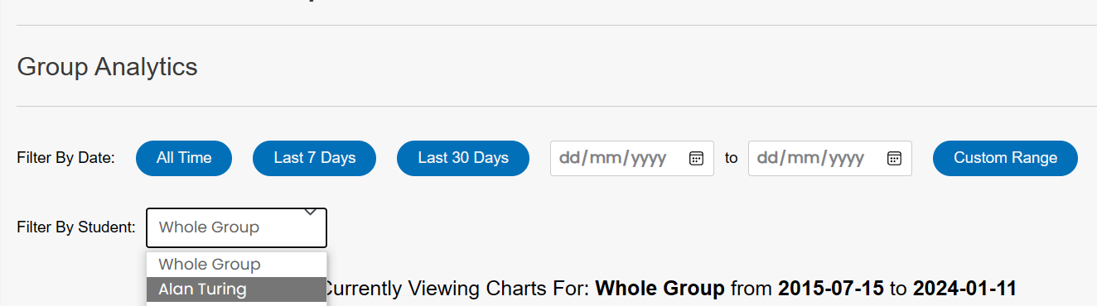
3. Centralised Task Setting Widget: Streamlining Classroom Management
Effortless Task Management at Your Fingertips:
Simplify the way you manage classroom tasks with our Centralised Task Setting Widget. This innovative feature allows you to set and adjust deadlines for course pages, quizzes, Infinity Quiz challenges and PyPuzzle Tasks all from one convenient, easy-to-navigate location. By centralising the task management process, you save valuable time and reduce the complexity of organising various assignments. It's designed to give you a clear overview of all upcoming deadlines, helping you maintain a well-structured and orderly classroom environment.
Advanced Task Scheduling for Proactive Planning:
Take control of your curriculum planning with our forward-thinking Task Scheduling feature. This tool empowers you to plan and schedule educational tasks well in advance, ensuring a consistent and uninterrupted learning journey for your students. Whether it's setting up a series of quizzes to reinforce learning or allocating time for comprehensive course reviews, the ability to schedule tasks ahead of time is key to maintaining a steady pace throughout the academic year. This proactive approach not only keeps your curriculum on track but also allows for better allocation of classroom time, ensuring that every lesson is optimised for maximum educational impact.
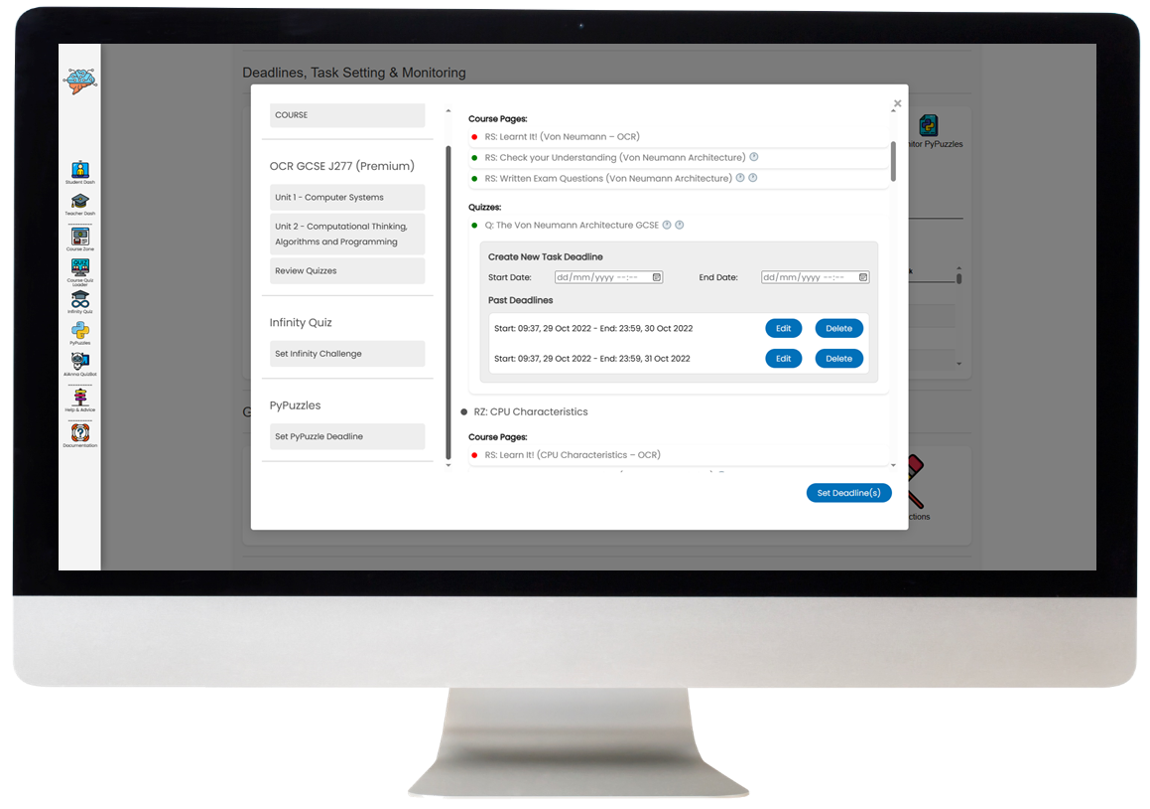
4. Advanced Task Monitoring: Precision in Performance Tracking
In-Depth Individual Task Popups:
Dive into the specifics of each student's learning journey with our Individual Task Popups. This feature provides detailed insights into a student's progress and performance on assigned tasks, including direct access to their responses. This level of detail is invaluable for efficient and effective marking, allowing you to provide targeted feedback that addresses each student's specific needs. It's not just about assessing right or wrong answers; it's about understanding the student's thought process and guiding them towards better comprehension and problem-solving skills.
All-Encompassing Monitoring Table:
Stay on top of your class's overall progress with our Comprehensive Monitoring Table. This powerful tool consolidates all task-related data for your entire group in one accessible location. Track completion rates, assess understanding, and identify trends across different assignments and students. The added functionality of exporting this data opens up opportunities for more in-depth analysis and record-keeping. Whether you're preparing for parent-teacher meetings, reporting on class performance, or planning future lessons, this comprehensive overview ensures you have all the necessary information at your fingertips.

5. Efficient Group Management Area: Streamlined Classroom Coordination
Streamlined Group Creation:
Quickly set up new student groups directly from the Dashboard, simplifying class organisation.
Group Switching:
Effortlessly navigate between different class groups for efficient management, using the group tabs at the top of the dashboard.
Profile Management:
Update student passwords and profiles easily, keeping student information current and secure.
Enrolment Key Export:
Generate and print enrolment key cards for hassle-free student onboarding.
End-of-Year Clean-Up:
Keep your Dashboard organized by easily deleting old groups at the end of the year or term.
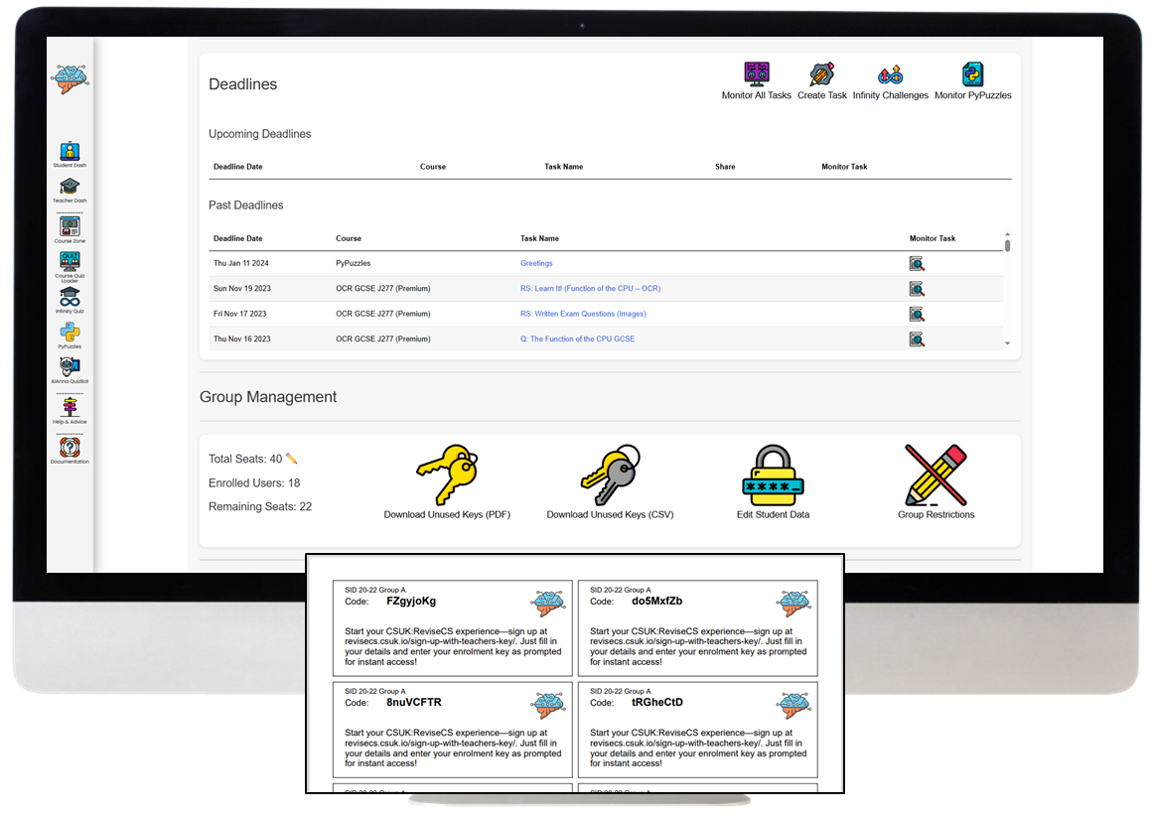
6. Student Course Notes Viewer Widget: Insightful Learning Engagement
Direct Note Access:
Instantly access individual student's course notes, gaining valuable insights into their understanding and challenges.
Quality Feedback Enhancement:
Utilise insights from notes to provide personalised, impactful feedback tailored to each student’s unique learning style.
Promote Reflective Learning:
Use these notes as a basis for discussion, encouraging students to reflect and engage more deeply with the material.